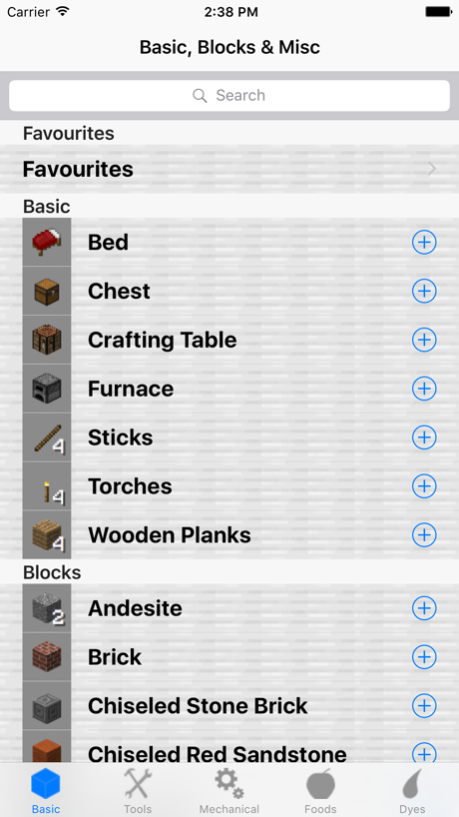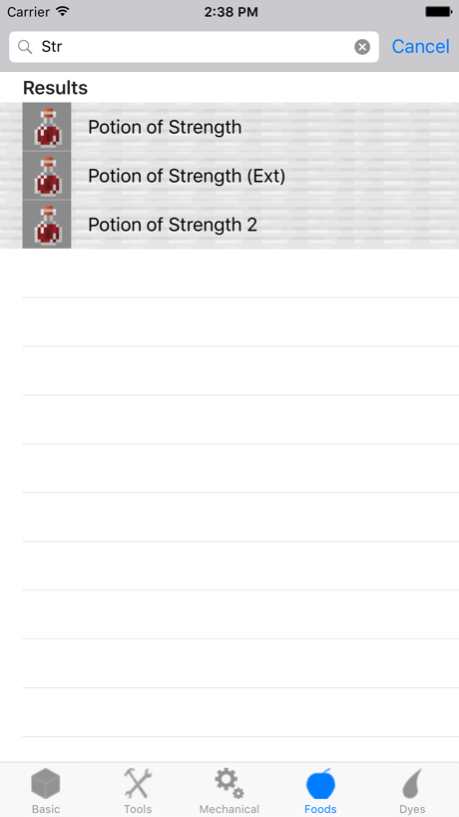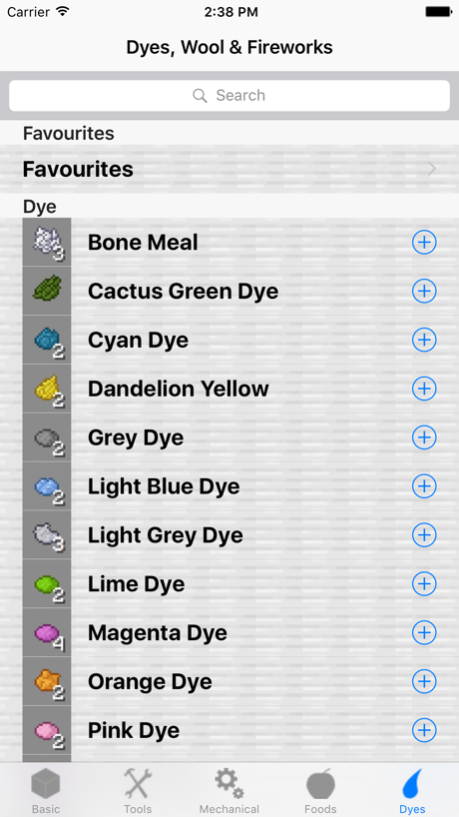Crafting Recipes. 2.3
Continue to app
Free Version
Publisher Description
Ever wondered how to craft certain items within Minecraft?
Not wanting to pause the game and change to your internet browser?
Then this app is perfect for you!
View all the crafting items including
•Tools
•Armour
•Weapons
•Food
•Mechanical
•Dyes
•Fireworks
•Potions
•Add to favourites
•Includes 1.7.4 items
•Search bar
•And more!!!
Follow us on Twitter @AppsbyMe
This app is a guide that shows you how to craft all the items within the popular game Minecraft, created by Mojang.
DISCLAIMER
This is an unofficial app
I DO NOT own Minecraft, Mojang or any of its subsidiaries.
This App is for reference only and should be used as a guide for the game itself
All rights go to Mojang and Minecraft.
Mar 10, 2016
Version 2.3
This app has been updated by Apple to display the Apple Watch app icon.
1.9 Items:
- Purpur Pillar
- Popped Chorus Fruit
- End Stone Brick
- End Rod
- End Crystal
- Beetroot Soup
- Lingering Potion
- Tipped arrows
- Spectral Arrow
- Shield
About Crafting Recipes.
Crafting Recipes. is a free app for iOS published in the Reference Tools list of apps, part of Education.
The company that develops Crafting Recipes. is AppsbyMe. The latest version released by its developer is 2.3.
To install Crafting Recipes. on your iOS device, just click the green Continue To App button above to start the installation process. The app is listed on our website since 2016-03-10 and was downloaded 2 times. We have already checked if the download link is safe, however for your own protection we recommend that you scan the downloaded app with your antivirus. Your antivirus may detect the Crafting Recipes. as malware if the download link is broken.
How to install Crafting Recipes. on your iOS device:
- Click on the Continue To App button on our website. This will redirect you to the App Store.
- Once the Crafting Recipes. is shown in the iTunes listing of your iOS device, you can start its download and installation. Tap on the GET button to the right of the app to start downloading it.
- If you are not logged-in the iOS appstore app, you'll be prompted for your your Apple ID and/or password.
- After Crafting Recipes. is downloaded, you'll see an INSTALL button to the right. Tap on it to start the actual installation of the iOS app.
- Once installation is finished you can tap on the OPEN button to start it. Its icon will also be added to your device home screen.